Lighting the environment
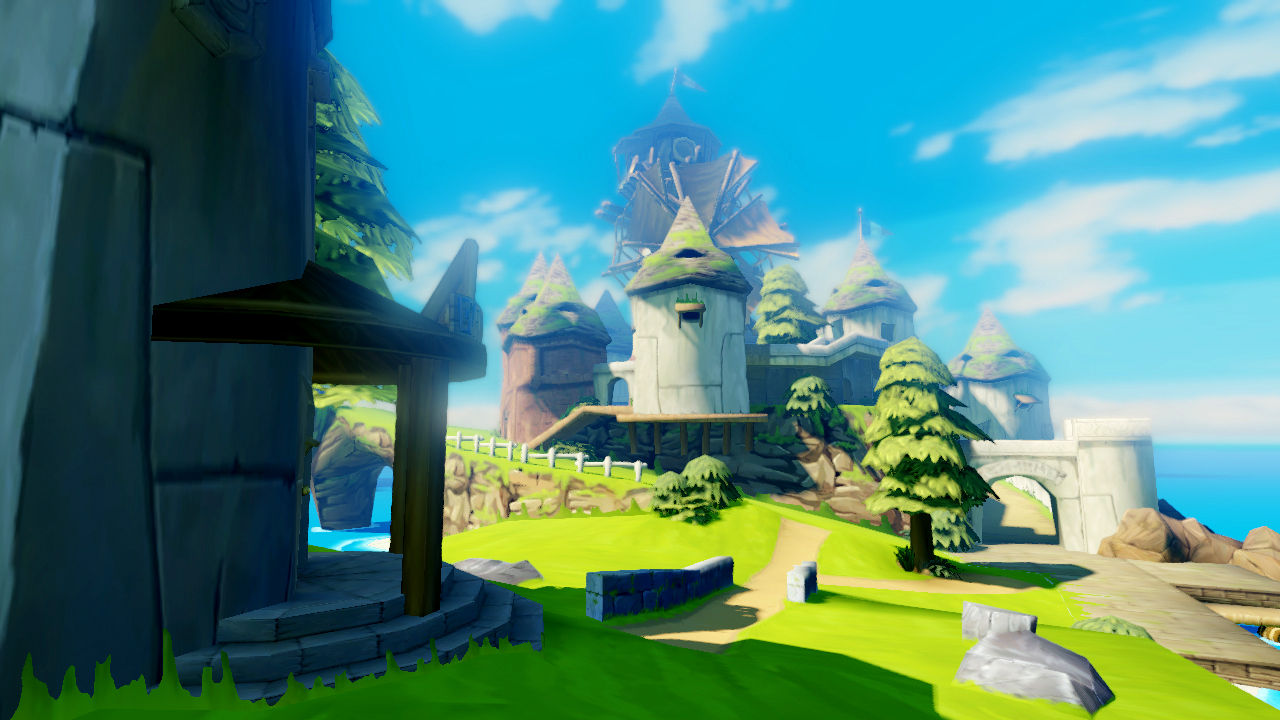 |
example of the landscape seen in Windwaker in many of the
the environment there is a heavy contrast between light and dark
giving the appearance that the environment is lush. |
Within my environment, I knew I wanted to have a lot of contrasting colours. Because I am using the toon shader this meant that It would be a lot easier to do what I am aiming to do with my scene, originally I planned on just creating the scene without using the toon shader however having looked at the result I like how it looks and am now using it throughout the duration of my animation. The only things that won't be using the Toon shader will be the pencil and the sketchbook which I used the standard surface for creating there own UV Maps. Using this toon shader was greatly influenced by the style of wind waker, a game which uses cel-shading to turn otherwise boring models into beautiful environments through the use of contrast. My models without the toon shader and on their own with an Aistandard shader applied to it look pretty basic and low poly employing the toon shader hid this fact as well as make the models look much better than they actually are. Another reason I employed the toon shader was that with no light the model is simply seen as a flat silhouetted colour. One thing I like about my tree models is that the leaves aren't all bunched up together and so with this silhouette look it remains identifiable not only through its colour but its shape, trees like this will be seen throughout the background of my animation, with small glimpses of light on there leaves. While my lighting isn't the best I believe I have authentically created my scene in reference to my original animatic and my artist model.
 |
| Here is a screenshot of my enviroment |
Below are some screenshots of the environment, now that I've completed it I can now move onto rigging my character as my priority was the environment.
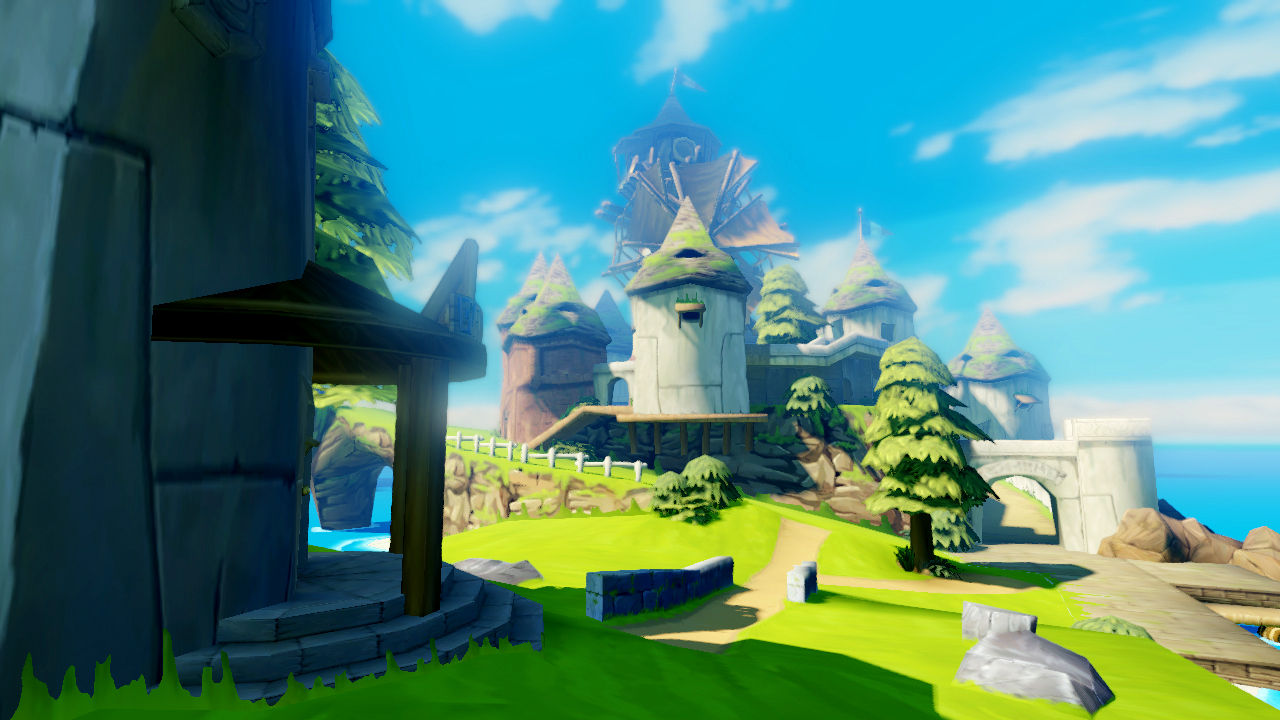


Comments
Post a Comment